Track Your Amazon Product Ranks, Boost Sales, and Rank Higher — Fast!
How many search terms do you need to track per month?
Use Rank Radar to harness the potent blend of PPC
and Organic Rank Tracking to quickly push your
products past the competition!
How many search terms do you need to track per month?
Rank Radar’s
Essential Amazon Rank Tracking Features
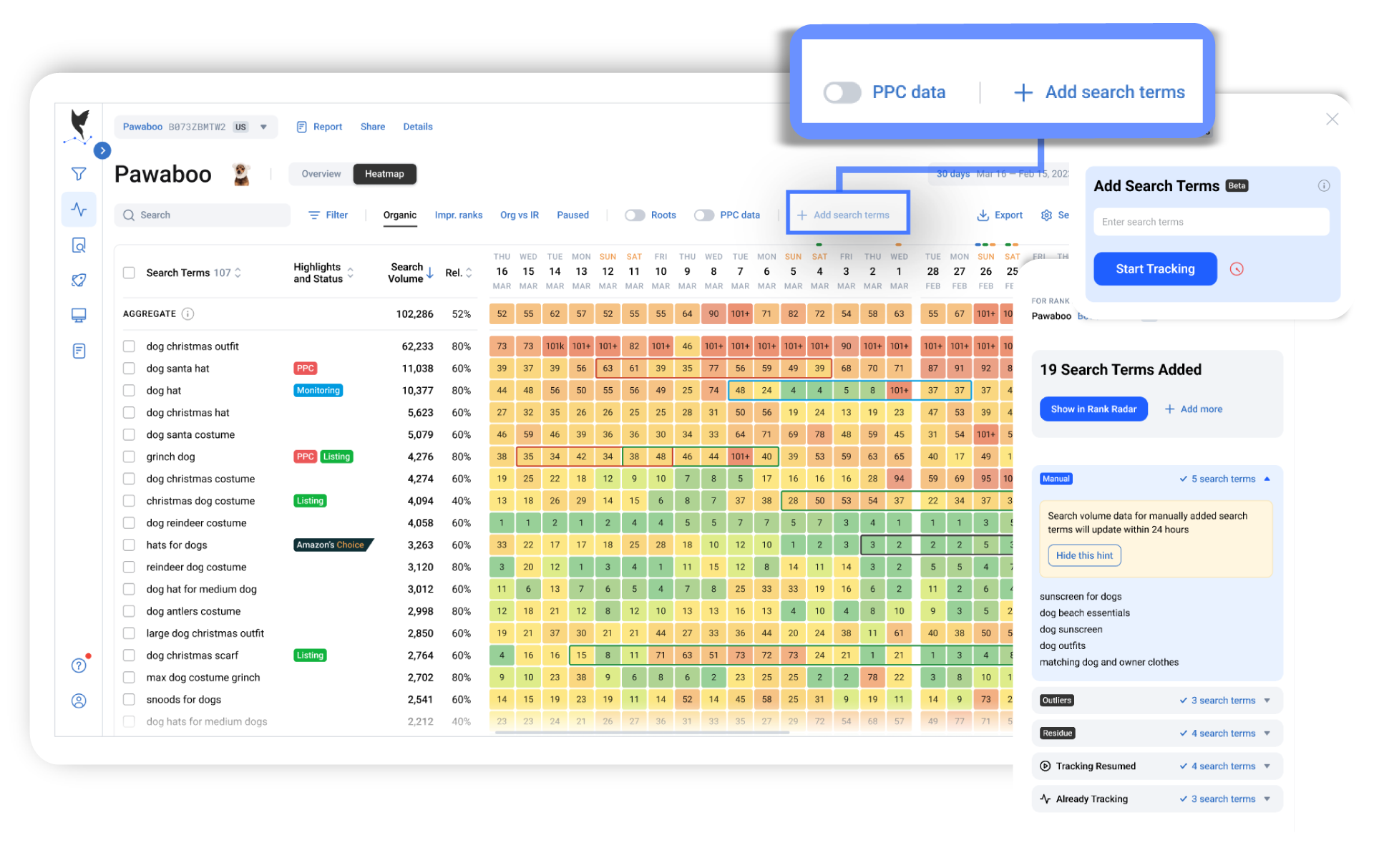
Track Any
Search Term
Track search terms from a niche dive or manually add desired search terms
Heatmap
Real-time PPC vs Organic Data visualized as a Heatmap to calibrate ad spend and optimize for ranking performance
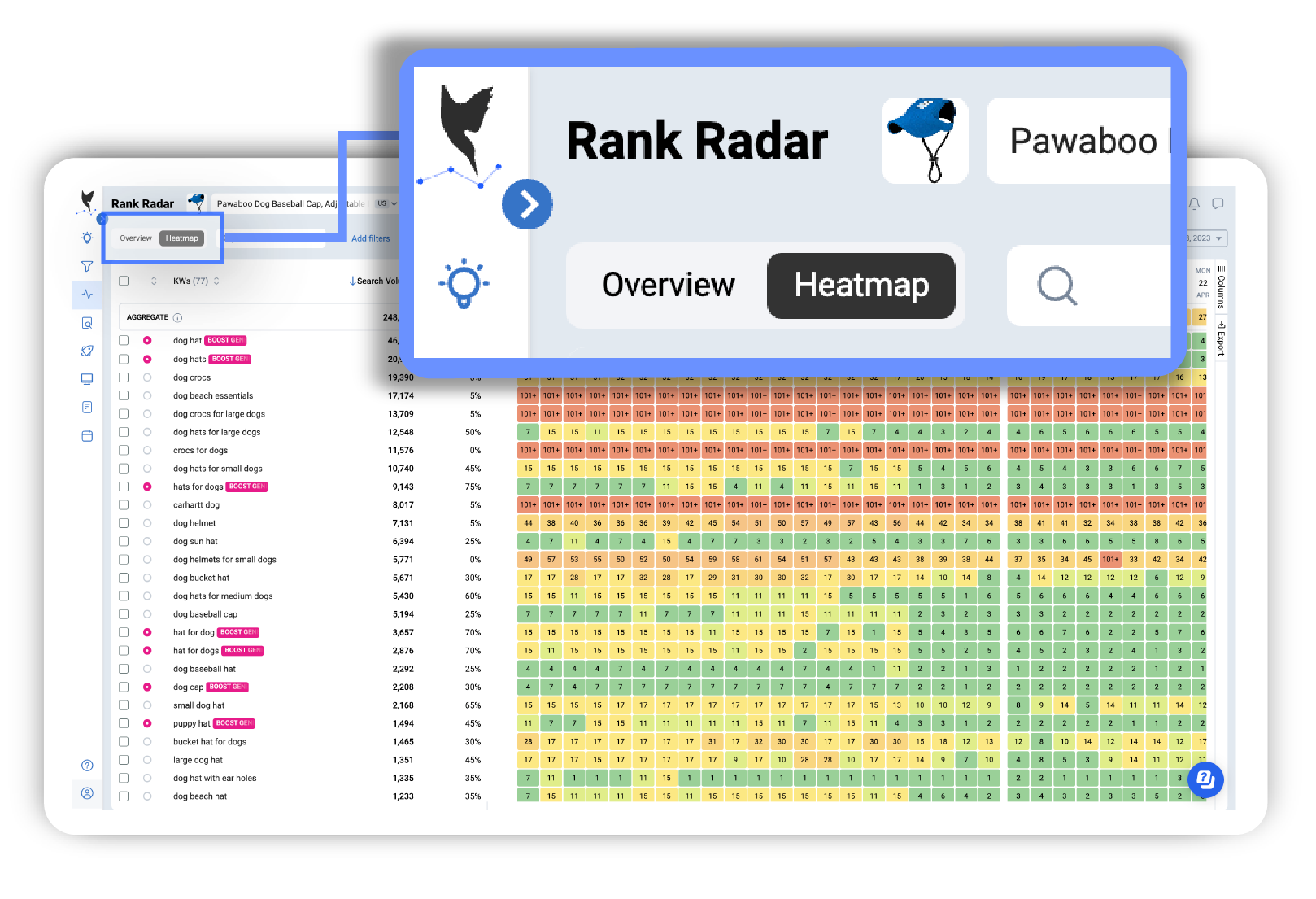
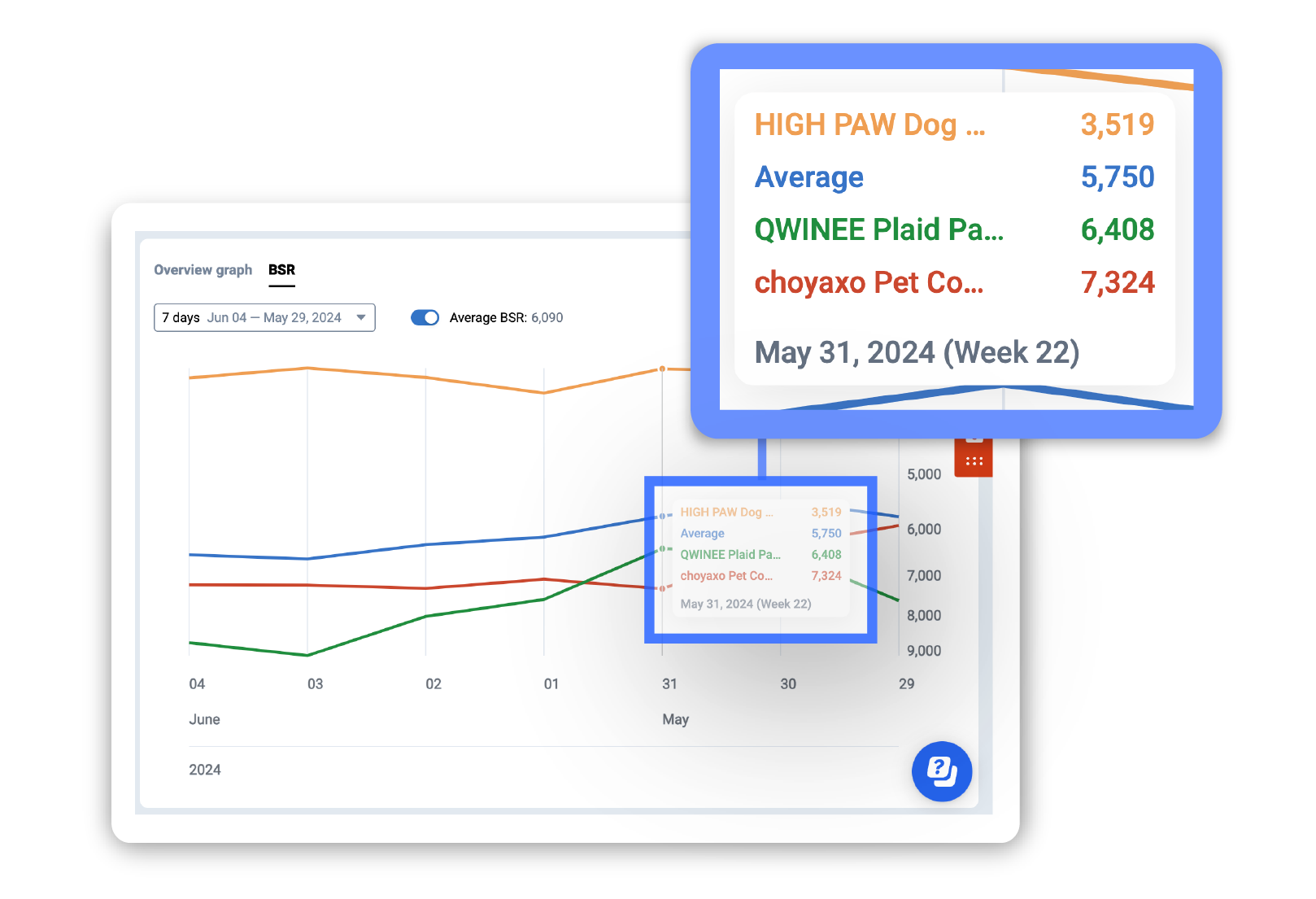
BSR Analyzer
Analyze your Best Sellers Rank alongside your competitors
in easy-to-read timeline charts
Roots
Roots define opportunities by helping you identify how ad spend on keywords affect ranking of other related search terms
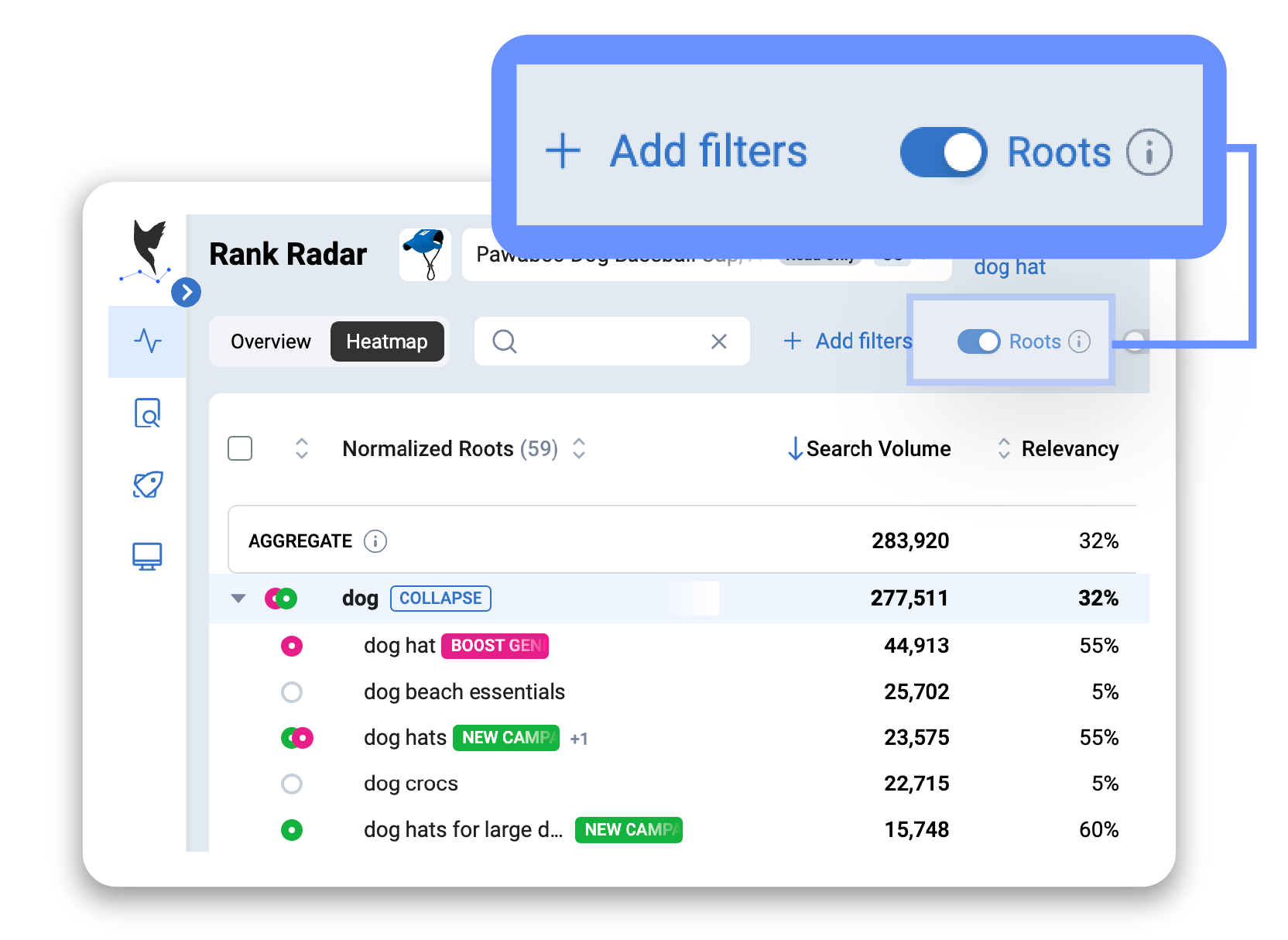
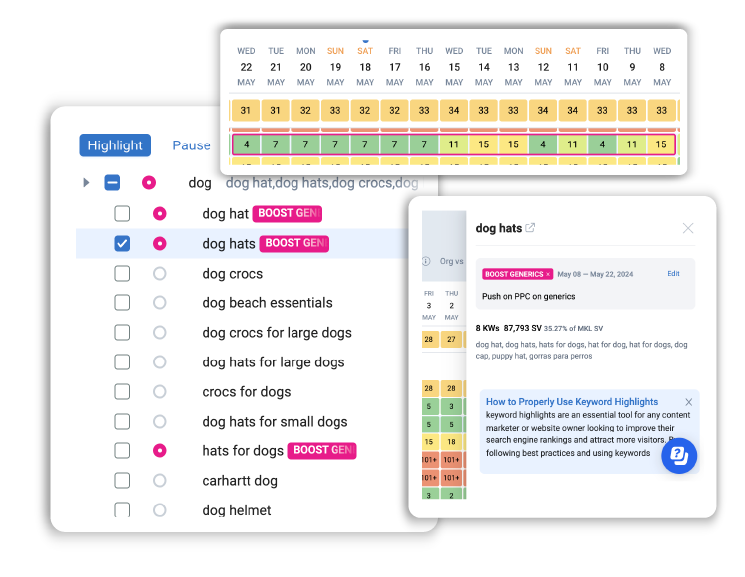
Highlights
Use highlights to precisely track search term experiments for you and your teammates
94% Retention Rate
Rank Radar delivers impact, resulting in an average customer retention rate of 94%. Trust in our solution enables you to focus on innovating your products into the future!
Rank Radar = Deeper Insights, More Profits
What do people have to say about Rank Radar?
2 months of
Data Dive free!
2 months of Data Dive free!
Starter
For Light Research
$39/monthly
- Aspiring Amazon FBA Sellers
- 100 Dive ASINs
- 25 Rank Radar Keywords
- 2 AI Copywriter Tasks
- 3 AI Product Brief Competitors
Standard
MOST POPULAR
Advanced Research & Product Development
$149/monthly
- Amazon FBA Sellers
- 1,000 Dive ASINs
- 1,000 Rank Radar Keywords
- 6 AI Copywriter Tasks
- 7 AI Product Brief Competitors
Enterprise
For Brands and Large Teams
$490/monthly
- Private Labels, Brands, Aggregators
- 4,000 Dive ASINs
- 12,000 Rank Radar Keywords
- 100 AI Copywriter Tasks
- 75 AI Product Brief Competitors
Starter
For Light Research
$390/yearly
Save 16% $468/yr
- Aspiring Amazon FBA Sellers
- 100 Dive ASINs
- 25 Rank Radar Keywords
- 2 AI Copywriter Tasks
- 3 AI Product Brief Competitors
Standard
MOST POPULAR
Advanced Research & Product Development
$1490/yearly
Save 16% $1788/yr
- Amazon FBA Sellers
- 1,000 Dive ASINs
- 1,000 Rank Radar Keywords
- 6 AI Copywriter Tasks
- 7 AI Product Brief Competitors
Enterprise
For Brands and Large Teams
$4900/yearly
Save 16% $5880/yr
- Private Labels, Brands, Aggregators
- 4,000 Dive ASINs
- 12,000 Rank Radar Keywords
- 100 AI Copywriter Tasks
- 75 AI Product Brief Competitors
MOST POPULAR
Data Dive + Seller Systems Bundle
Add on the Seller Systems Mastermind and take 33% off your Standard or Enterprise Data Dive subscriptions today (up to a $184/month savings!)
A mastery level education on finding profitable products, advanced keyword research, competitive analysis, sourcing, optimization, PPC and brand building. Live weekly video calls.

Save 33% on Data Dive and Seller Systems
- Private label selling mastery course
- Live weekly video calls
-
33% off Data Dive Standard ($98/month) or
Enterprise ($375/month)
Learn advanced techniques
from 8 figure sellers!
Data Dive
+
Seller Systems
Inner Circle Mastermind
Compare Packages
| Starter | Standard | Enterprise | |
|---|---|---|---|
| Target audience | VAs, Aspiring Amazon FBA Sellers (solos) | Amazon FBA Sellers - solos and smb | Private Labels, Brands, Aggregators |
| Number of organization members | Main seat only | 10 | 100,000 |
| Research | |||
Dive ASINs
Dive into a Niche to gain market intelligence and outperform the competition. Uncover valuable insights, optimize keyword research, and boost your rankings to boost your business' growth
| 100* | 1,000* | 4,000* |
Competitors in a Dive
Maximum number of competitors to analyse in each Dive
| 15 | 30 | 50 |
Number of Niches
Maximum number of niches that can be stored in your account simultaneously.
| 100 | 500 | 100,000 |
Outlier Keywords
Discover Outlier Keywords where only a few or singular ASINs in your Niche are ranking. Uncover these unique edge cases to gain a deeper understanding of the market and seize untapped opportunities.
| ✔️️ | ✔️️ | ✔️️ |
DiveBox
Quickly analyse competitors from an Amazon SERP or collected from various other sources
| 10/day/seat | 30/day/seat | 30/day/seat |
| Product Scorecard | ✔️️ | ✔️️ | ✔️️ |
| Deep Dive | ✔️️ | ✔️️ | ✔️️ |
| Roots Analysis | ✔️️ | ✔️️ | ✔️️ |
| Product Development | |||
AI Product Brief
Leverage AI to analyse customer Avatar, attributes from ASINs in a Niche. Get valuable AI powered ideas based on Reviews and attributes. And create a Product Brief for your next launch!
| 3* | 7* | 75* |
Profits
Use our advanced cost calculator to weight in production costs, shipping tarrifs, storage costs, shipping duration, custom duties, marketing costs and more. With that predict your potential profits and the minimum order size too maintain your stock for your next launch!
| ✔️️ | ✔️️ | ✔️️ |
| Listing Optimization | |||
Listing Builder
The only Listing Builder that takes advantage the relations and overlaps of keywords so you can take an edge on SEO
| ✔️️ | ✔️️ | ✔️️ |
AI Copywriter
Use AI to Build the Listing based on the top converting keywords for your Niche
| 2* | 6* | 100* |
Optimize Ranking Juice
Get the exact set of keywords that will generate the strongest possible listing for SEO
| ✔️️ | ✔️️ | ✔️️ |
Listing Builder Score Tracker
Compare your Listing strength against all your competitors.
| ✔️️ | ✔️️ | ✔️️ |
Battle of the Listings
Compare in detail your Listing with your competitors
| ✔️️ | ✔️️ | ✔️️ |
| Monitoring | |||
Rank Radar
Stay ahead of the competition with Rank Radar. Effortlessly track your product's organic rank and PPC performance to optimize your strategy and skyrocket your visibility for outstanding results.
| 25* | 1,000* | 12,000* |
| Team & Collaboration | |||
| Board view | ✔️️ | ✔️️ | ✔️️ |
| Spaces | 5 | 25 | 1,000 |
| Labels | 5 | 25 | 1,000 |
| Organization structure | Flat | Flat | Hierarchy |
| Comments | ❌ | ✔️️ | ✔️️ |
| Access control to niches | Bucket-level access control (no access/read only/read write) | Bucket-level access control (no access/read only/read write) | Bucket-level access control (no access/read only/read write) |
| Audit logs | ❌ | ❌ | ✔️️ |
| PPC | |||
| PPC Campaigns | ✔️️ | ✔️️ | ✔️️ |
| PPC Campaings for Launch | ✔️️ | ✔️️ | ✔️️ |
| PPC deploy to Amazon | ✔️️ | ✔️️ | ✔️️ |
| PPC bulk file download | ✔️️ | ✔️️ | ✔️️ |
| Support | |||
| Technical support | Knowledge Base | Best Effort | Priority |
| Customer success | Regular Office Hours, free masterclasses | Regular Office Hours, free masterclasses | Regular Office Hours, free masterclasses Dedicated Customer Success manager Free onboarding call |
| Seller Central | |||
| # of Seller Central accounts | 1 Seller Central account | Up to 5 Seller Central accounts but not with overlapping marketplaces | Up to 100 Seller Central accounts with overlapping marketplaces |
Have you ever asked yourself, “How is my PPC helping me rank organically?
Rank Radar allows you to quickly view Impression Rank versus Organic Rank allowing you to accurately calibrate
your ad spend.

Additional Benefits of Rank Radar
- Quickly analyze PPC and search term data displayed side-by-side
- View Impression rank vs. Organic rank to calibrate ad spend
- Identify winning & losing search terms in real-time to keep up with trends
- Know which keywords are effectively driving visibility from organic ranking
- See how changes in your PPC directly impact your organic search positions
- Reduce overspending by identifying where ad spend can be reduced
- Easily see how different PPC strategies affect your organic ranking
- Refine your SEO and PPC strategies for maximum profitability
- Save time by viewing all the relevant data in a single dashboard
- Identify missed opportunities to boost PPC spending on well-converting keywords and push their ranks higher
- Keep track of key events with custom timeline annotations
Roots allows you to seamlessly analyze search terms that share keywords
This customer is selling sandbags for
weight lifting. You can see without ad
spend, their listing got ranking benefits
from ad spend on other search terms
that share the same root, such as…
Faqs
How do I add Search Terms to Rank Radar (MKL)?
Any Search Terms (STs) that are in your MKL (Master Keyword List) will be available for tracking in Rank Radar. New STs that arise from subsequent dives after initially setting up Rank Radar, will be by default, be placed in the Paused tab and will have to be manually added as a tracked ST.
How many Search Terms can I track? (quota related)
The amount of Search Terms you can track on Rank Radar depends on your subscription tier. Each tier has a base amount with additional tracked STs available for purchase
Starter: 25 – 200
Standard: 1,000 – 10,000
Enterprise: 12,000 – 300,000+
Why does rank radar show X rank while I see Y rank in Search Engine Results Page (SERP)?
Rankings are dynamic and influenced by various factors such as the searcher’s location, the time of the search, and whether the search is conducted on a desktop or mobile device.
Both your personal search results and those provided by Rank Radar offer a one-dimensional glimpse into a multifaceted reality. It’s normal for these to not align perfectly. It’s more beneficial to focus on the trends over time rather than fixating on specific numbers.
Supported marketplaces?
We currently fully support US and CA and have partial support for all other marketplaces available in DataDive.
Why do I see gaps in Rank Radar data?
Gathering vast amounts of data daily is an enormous challenge, and sometimes our technology may falter. Although this issue affects all search term rank trackers, we are committed to making Data Dive’s Rank Radar superior to competing solutions.
If you notice significant gaps that contradict underlying trends, please contact us support@datadive.tools
Where/How does the PPC data come from & how does it work?
The PPC data comes directly from your Amazon Seller Central account through the Amazon connection. More specifically, we get the majority of the PPC data from the SIS (Search Term Impression Share) Report.
What is "Top10/50 Search Terms and Search Volume"?
The number of search terms or search volume where the tracked product ranked top 10/50. Data Dive takes the average over the past 7 days in order to smooth out daily spikes.
How are product variations tracked?
When an ASIN is added to Rank Radar, we begin by tracking all of the child ASINs in that ASIN family. The organic rank displayed on the Heatmap is the best ASIN rank from that family for that date.
How do I pause/unpause Search Terms (STs)?
To pause a tracked Search Term, you simply select the checkbox beside the STs and select “Pause” on the header row.

To unpause a ST and track it again, navigate to the Paused tab. Select the checkbox beside the STs and select “Resume” on the header row.

What is the Impression Rank? And how is it different from Sponsored Ranks?
The Impression Rank is a measure of your ad spend on a specific Search Term compared to the other competitors’ advertising on the Search Term. More specifically, it is your rank of impression share compared to these competitors.
Sponsored Rank is a separate metric that aims to identify where the ad placement is ranked on the Search Engine Results Page (SERP).
How can I favorite my Search Terms?
You are able to add custom labels to your Search Terms in Rank Radar through our Highlight feature. You simply select the checkbox beside the STs and select Highlight on the header row.

You can then customize the highlight name, highlight color, and highlight dates for the Search Terms.

If you’ve got questions, book a quick demo and we’ll answer them!
